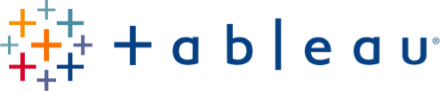Use Cases
Tableau Workshop
This workshop provides basic hands-on exposure to Tableau Desktop and its visualization-building and dashboard features.
Overview
This workshop provides basic hands-on exposure to Tableau Desktop and its visualization-building and dashboard features. It is appropriate for those who are new to Tableau or anybody wanting to understand what Tableau can do to help them in their jobs. As with all of Tableau’s free workshops, it’s not formal training, but it is a great way to get exposure to the breadth and power of Tableau. The virtual workshop takes approximately 2 hours, including time for Q&A.
Requirements
- Attendees should have Tableau Desktop installed, activated and registered, preferably the latest version, 2020.x. For a free 14-day trial, click here. Attendees of this event also have the chance to receive an additional 14 days free. To take advantage of this offer, please email Brian Hervey at bhervey@tableau.com.
- Attendees need to download these XLSX and CSV files to their desktops or laptops.
For those interested in learning even more about Tableau are welcome to peruse Tableau’s collection of free training videos.

For more information
Contact:
Leilani Farinas
Executive Director TRUE
Speakers

Deena Tearney
Founder & CEO
Pacific Point, Inc.

Kevin McKinney
Lead Solutions Engineer
Tableau Software
Resources
Tableau Software 14-day trial
Hosted by